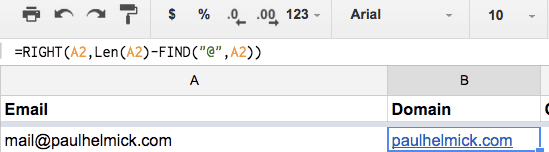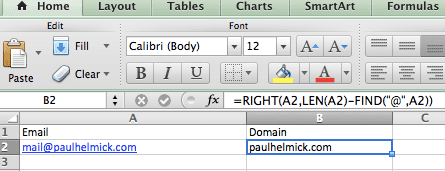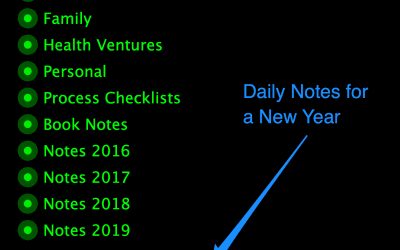Given a list of email addresses, where you want the domain name in it’s own column, here is the formula:
This gives you a column that you can pivot on to get a frequency count of domain names within an email list. This helps you better understand what companies are on the list. I remember a client once sending out an e-blast to their customers and sent out like 300 emails to every person in one large law firm. Needless to say they made quite an impression…
Google Sheets
=RIGHT(A2,Len(A2)-FIND("@",A2))
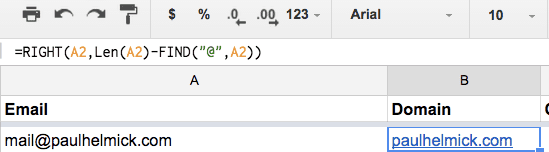
Microsoft Excel
=RIGHT(A2,Len(A2)-FIND("@",A2))