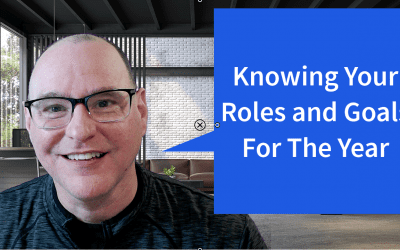Did you know Apple has a free video studio tool for your phone that has some amazing pro-level features? I didn’t until last year. It’s amazing.
Apple Clips – it’s Free
This is the app I’ve used to make these past couple videos. Below are four super helpful tutorial videos on how to use it.
And it’s Easy
I think it’s the single best way to make a super quick video. It allows you to stitch together several short snippets very easily and look just a notch above a camera video with very little effort.
Two Great 3 Minute Intros
Anyone can use it
Businesses can save a fortune in making quick short branding/intro videos. And everyone else, kids, parents, pro’s can really take advantage of this to level up super fast with this free app.
Get it here on the app store
Live Captions are Awesome
One of the truly incredible features is it’s live captions… You record something, it transcribes it and subtitles your video. I heard last year that like 80% of the video views on Facebook and Instagram have the sound turned off. So for a video to be captioned, they get much more engagement. GaryVee does it – and he knows what’s up for sure….
Demo of Live Captions
Anyway – to do that with a regular phone video, capture it, put the video file into an editor, transcribe it, sync it up – wow – that’s a ton of work. Great if you have a production team on staff, but what if you don’t.
Again – it’s free!
Apple made this and gives it away for free. Really if you have any interest in leveling up your personal video production for your business or for your hobbies or just want to tip your kids off to something amazing – this is it.
iJustine’s take (6 million subscribers)
Just take time to learn and play with it
For the easy price of taking say, 10 minutes to learn about it and perhaps another hour to play with it – you’ve leveled up your game a huge amount. So this is the first step of where to start if you just want to be able to make video content a little faster without much more work.
I made these first few videos for these blog post intros using it – just in a single take, no editing other than fixing a couple of autocorrect words in the captions.
Clips 2.0 Apple Tutorial Creating Videos for Instagram and Social Media
Add in graphics or more clips or music
I could take more time to pop in an intro graphic, or intro logo video, or perhaps my theme music (ha) – and I might do so in a future post just to show how that’s done.
If you need a good start with video – this is it
But for now my purpose was just to share the links to these four tutorials so you could see for yourself how this tool works and might be able to help you.