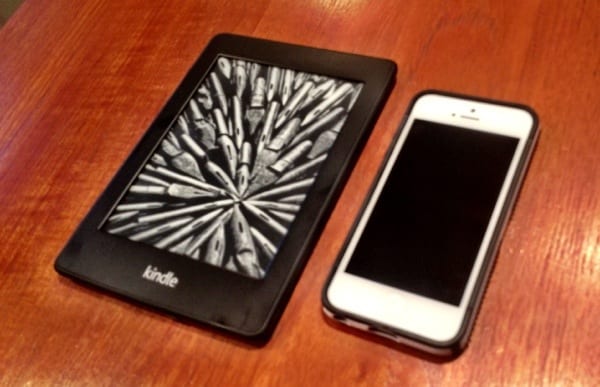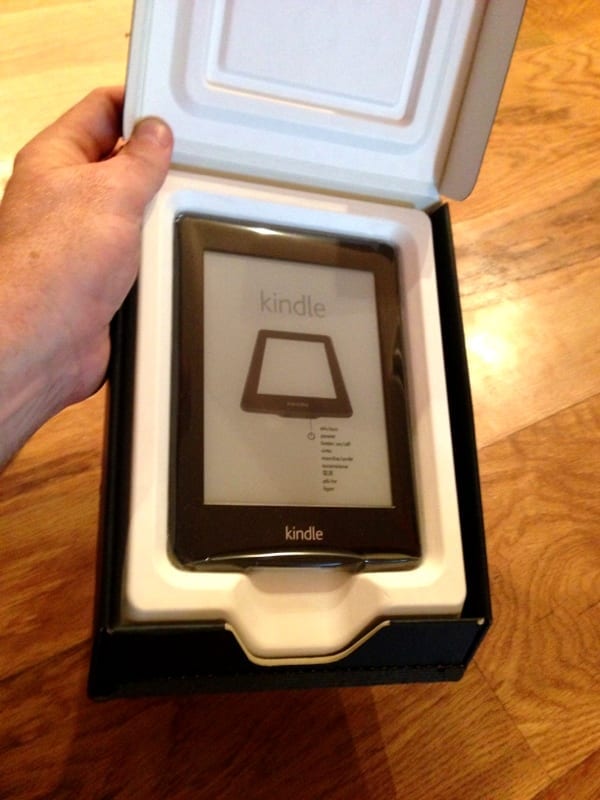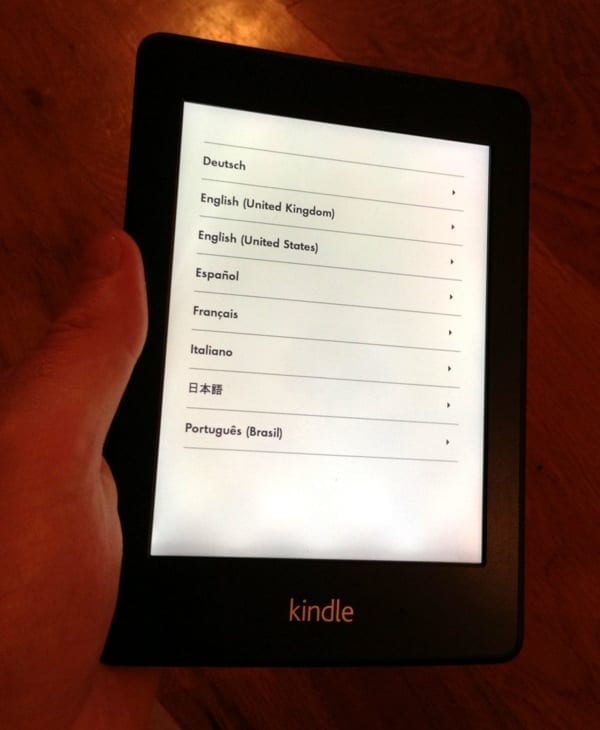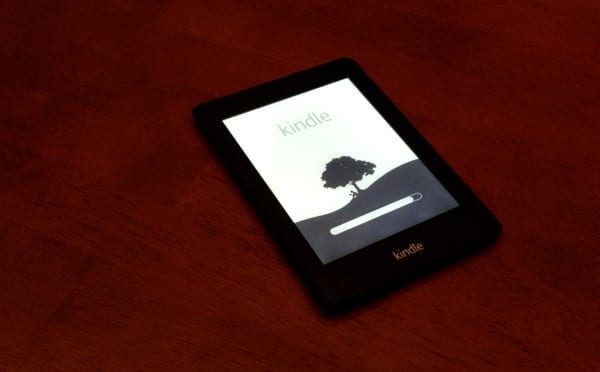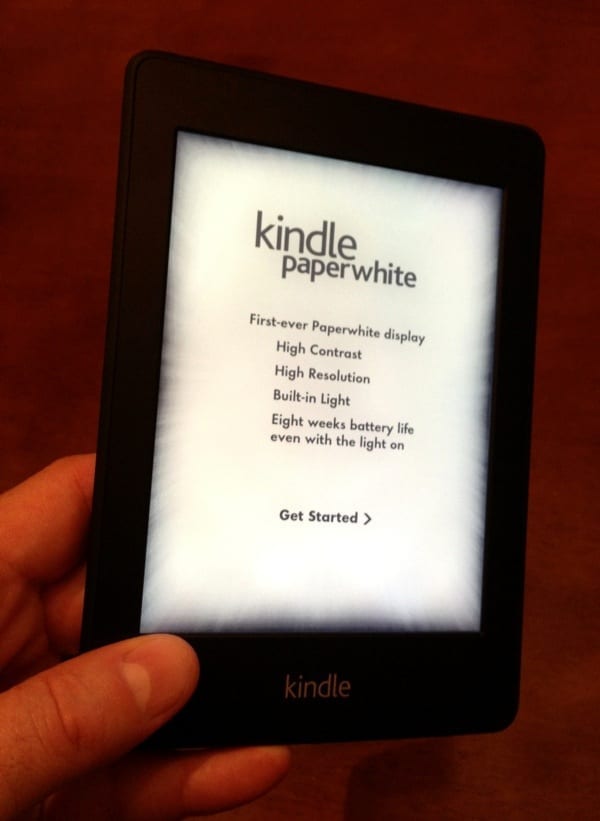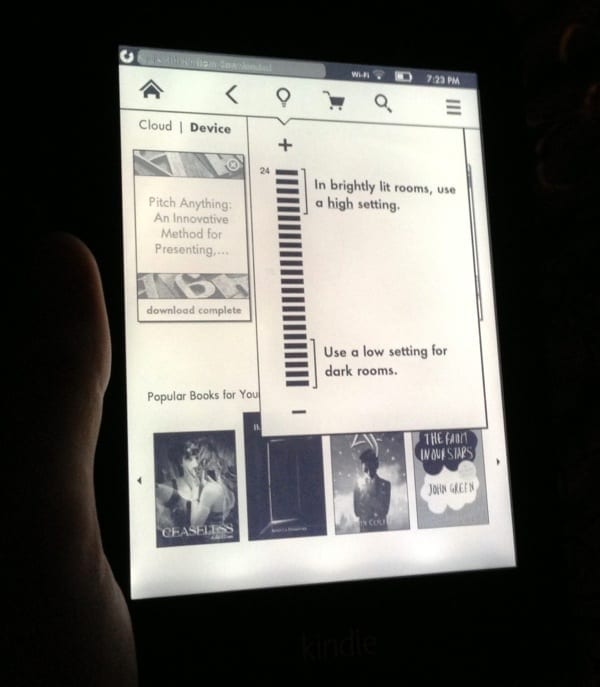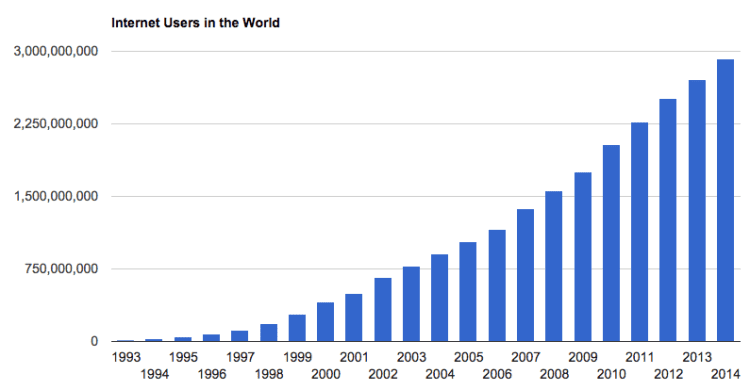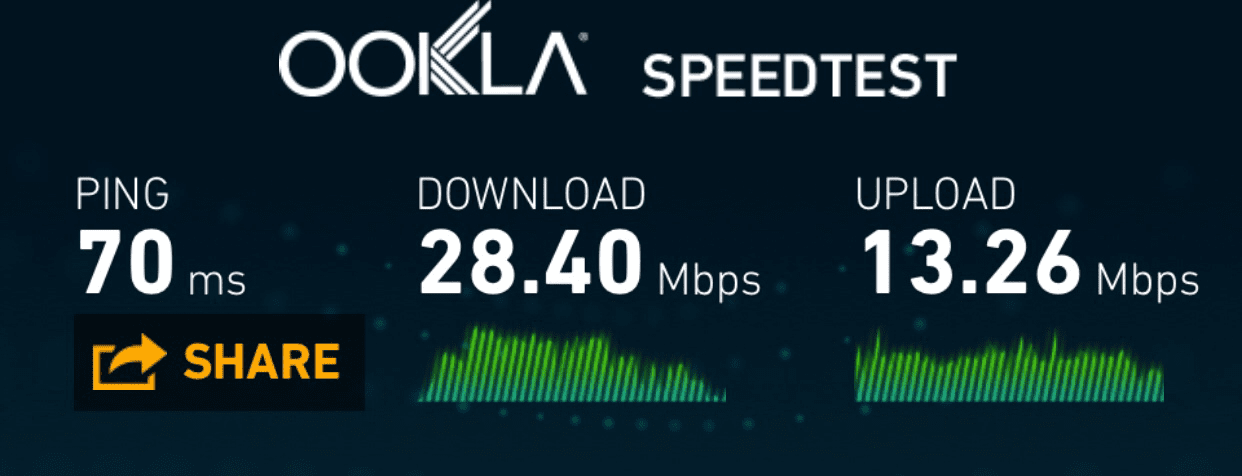Kindle Paperwhite, 6″ High Resolution Display with Built-in Light, Wi-Fi
Truly exciting to get this in last night. Here is a firsthand step-by-step reveal and my comments! Enjoy – I truly think this is one of the best eReaders ever made.
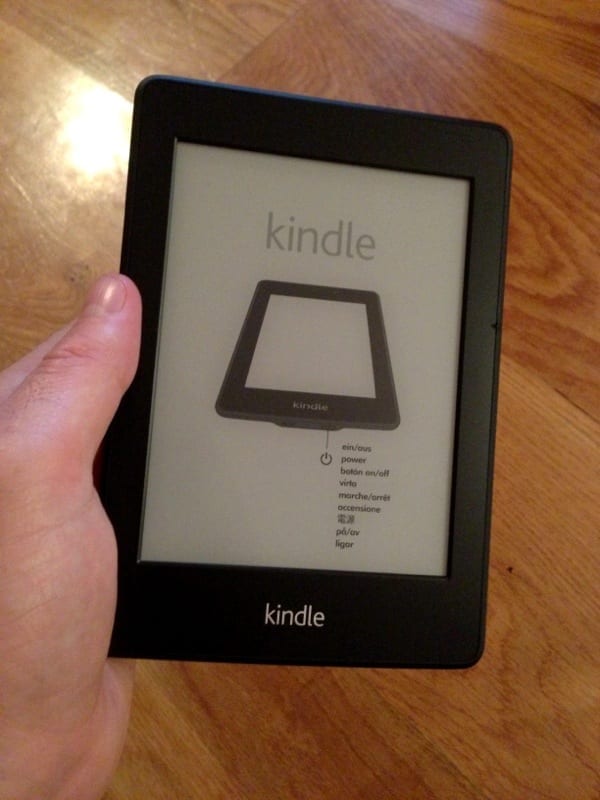 Sleek, not to light, not to heavy, just one button to push.
Sleek, not to light, not to heavy, just one button to push.
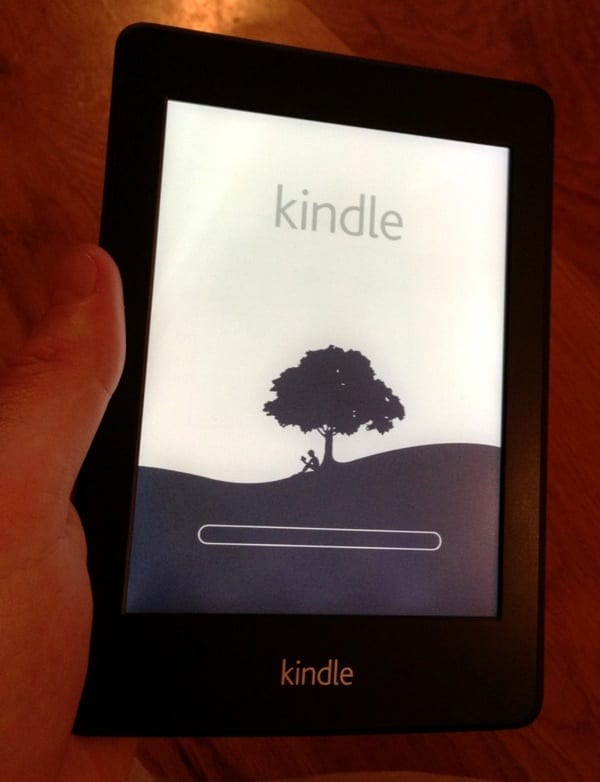 Let’s get started! It took about 20 seconds to fully load up for the first time.
Let’s get started! It took about 20 seconds to fully load up for the first time.
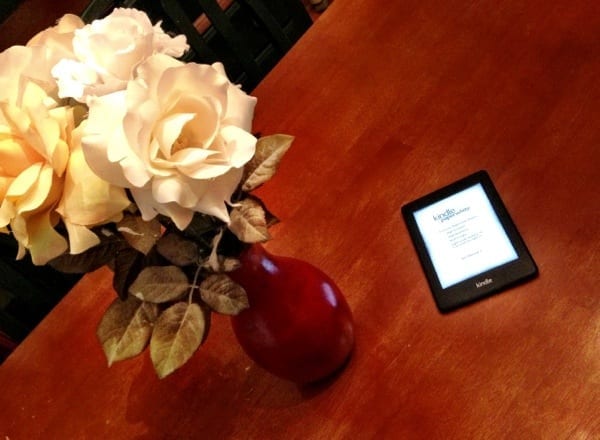 … and looks even better with Kristen’s flowers.
… and looks even better with Kristen’s flowers.
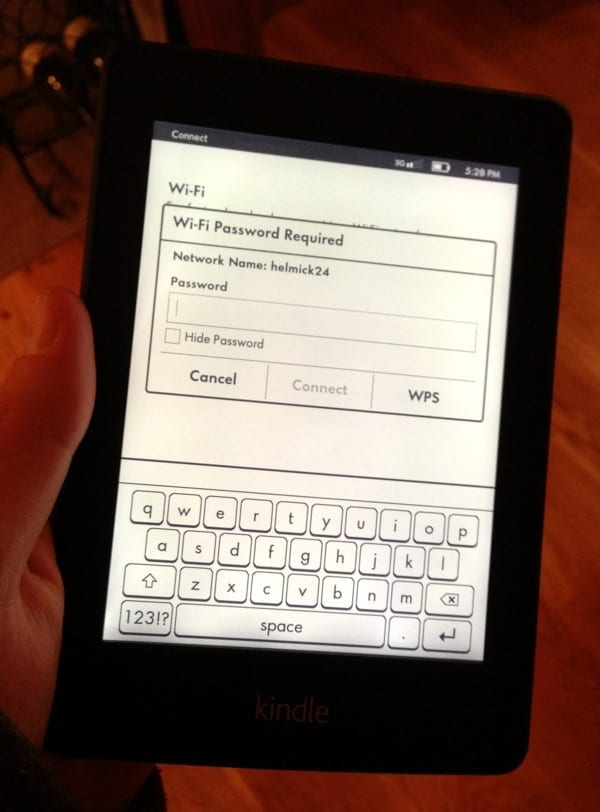 Connecting to the home WIFI – This one also has the 3G so I can buy books in anyone of 127 countries I might visit (grin)
Connecting to the home WIFI – This one also has the 3G so I can buy books in anyone of 127 countries I might visit (grin)
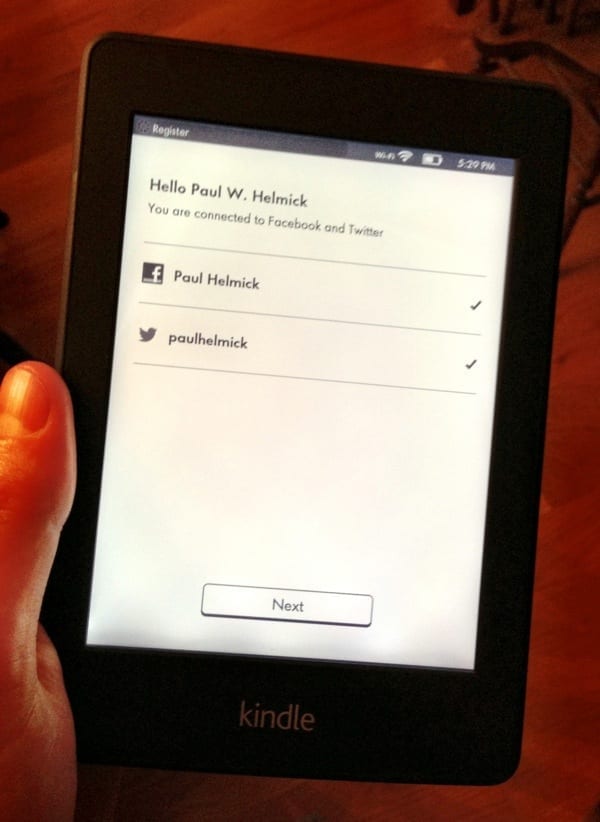 It came to me automatically associated with my Amazon account, and evidently, already knows about my facebook and twitter credentials from the cloud.
It came to me automatically associated with my Amazon account, and evidently, already knows about my facebook and twitter credentials from the cloud.
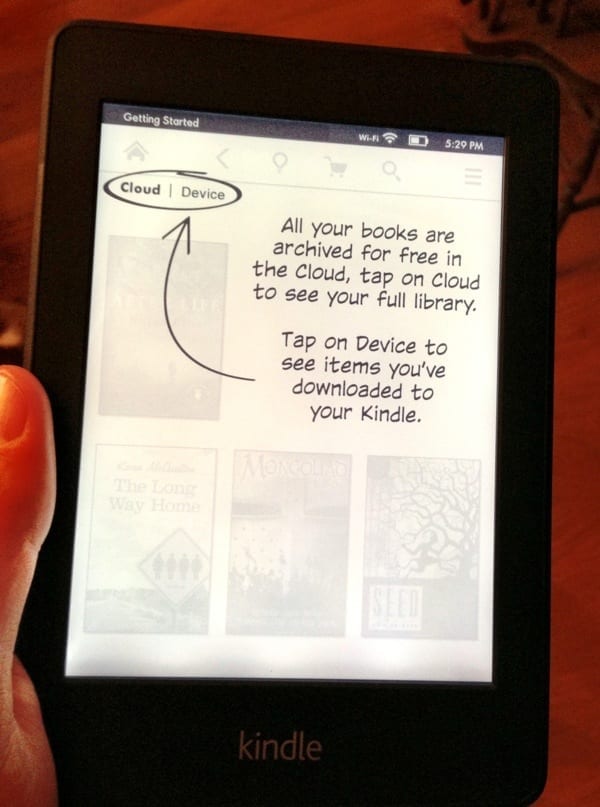 Tutorial time – Amazon did a great job walking a user through a welcome wizard. They also have a very good users guide on the device.
Tutorial time – Amazon did a great job walking a user through a welcome wizard. They also have a very good users guide on the device.
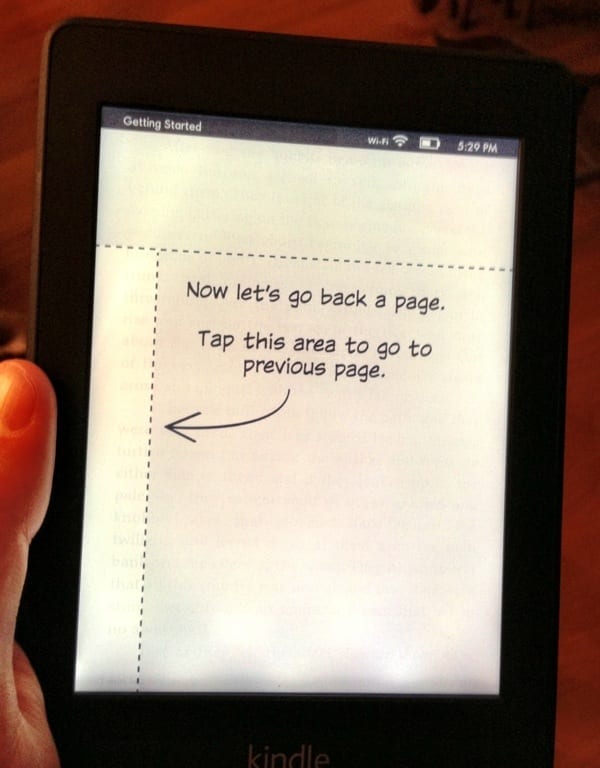 The tap zones are very large and easy to use. You can also swipe left or right or up and down to turn pages or scroll.
The tap zones are very large and easy to use. You can also swipe left or right or up and down to turn pages or scroll.
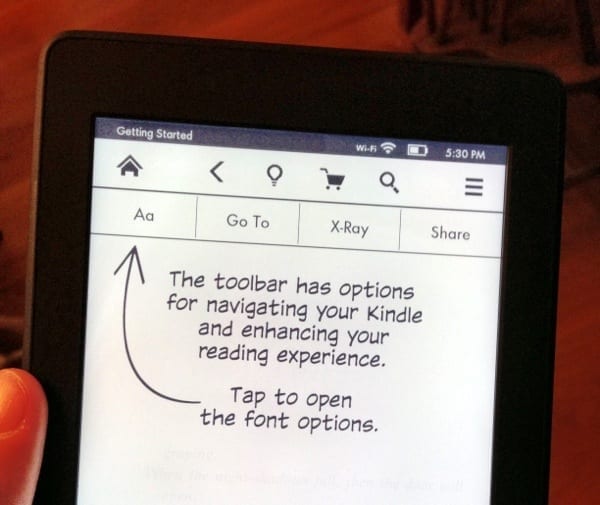 The top toolbar is very clean and useful.
The top toolbar is very clean and useful.
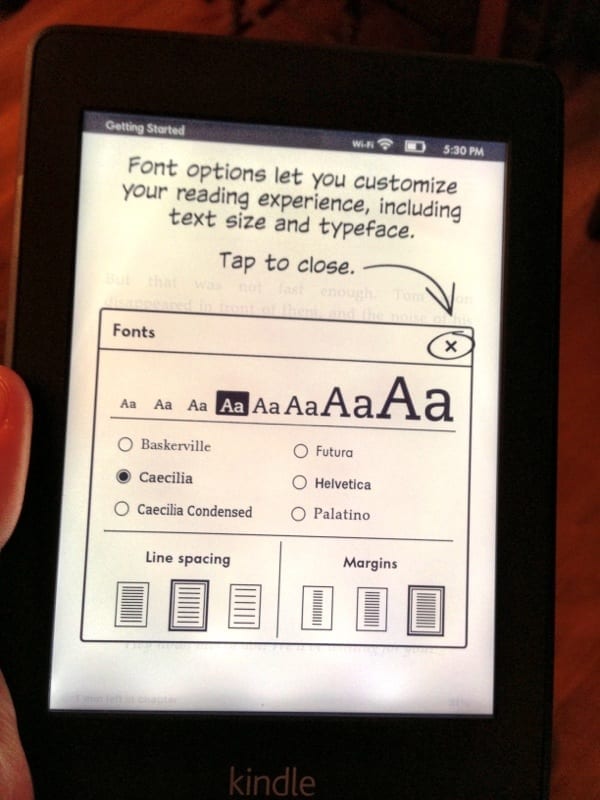 ahh. The famous ‘over 40’ screen – I love how you can change the font size to make any book comfortable to read.
ahh. The famous ‘over 40’ screen – I love how you can change the font size to make any book comfortable to read.
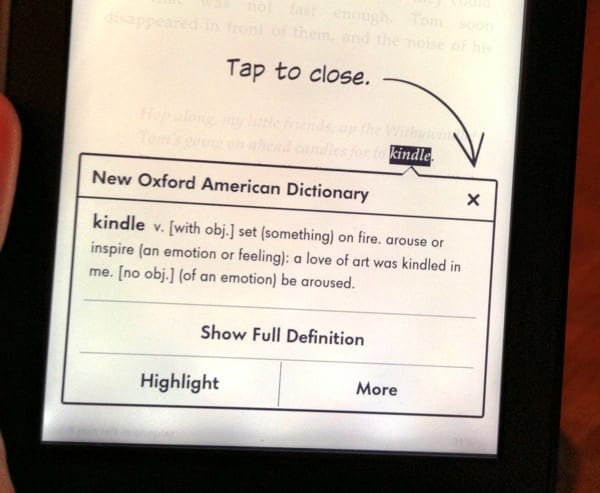 Tap and hold on any word and get a pop-up dictionary and additional links to a full page definition or wikipedia entry.
Tap and hold on any word and get a pop-up dictionary and additional links to a full page definition or wikipedia entry.
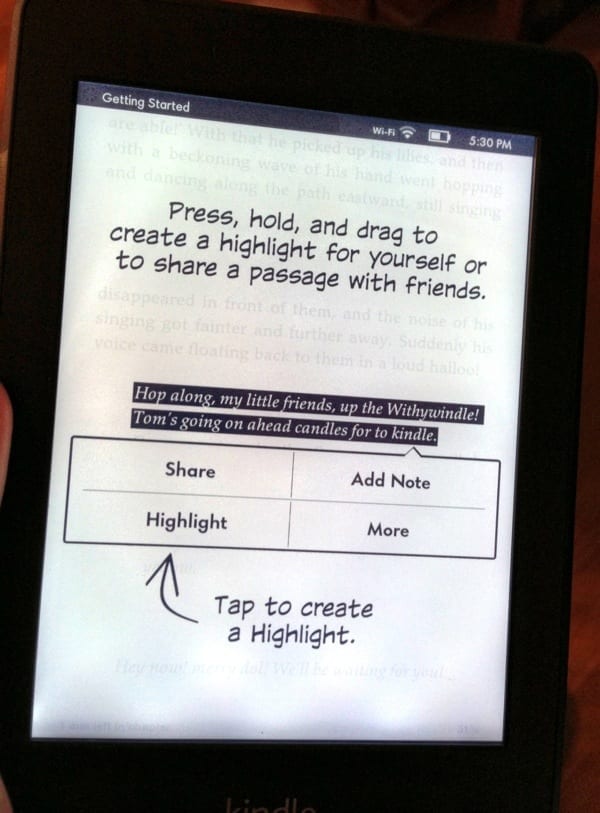 I am a crazy highlighter… and love how you can go back to http://kindle.amazon.com and see your book highlights.
I am a crazy highlighter… and love how you can go back to http://kindle.amazon.com and see your book highlights.
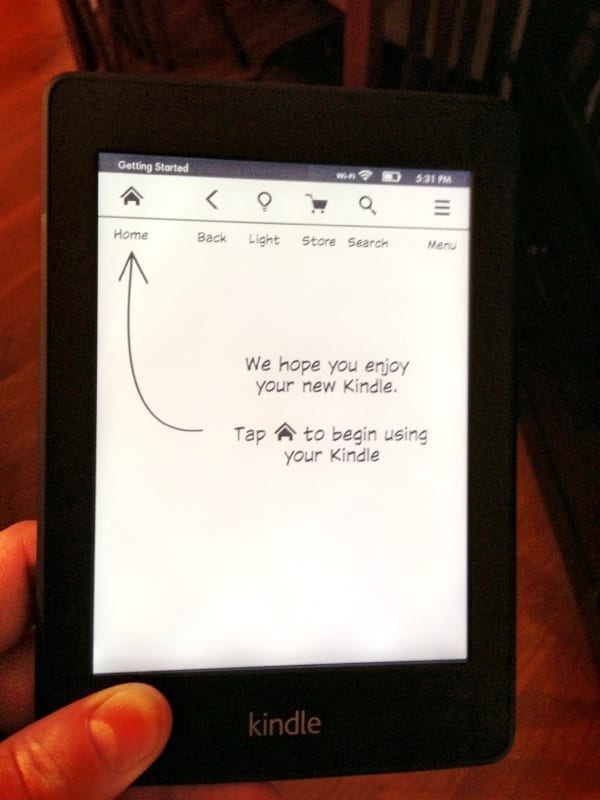 Tutorial complete. Ready to Read.
Tutorial complete. Ready to Read.
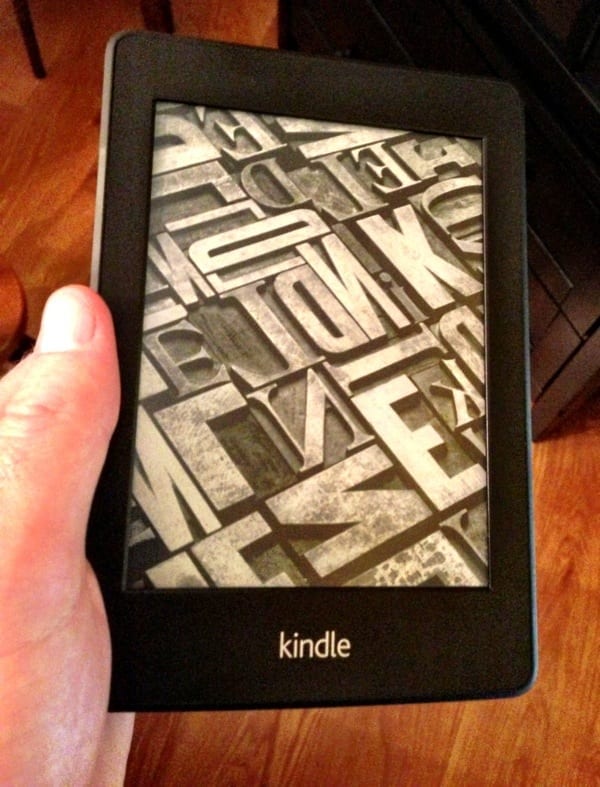 Turned off, back lighting goes off, screensaver – truly a very sharp screen showing the ’64 Shades of Grey’ display.
Turned off, back lighting goes off, screensaver – truly a very sharp screen showing the ’64 Shades of Grey’ display.
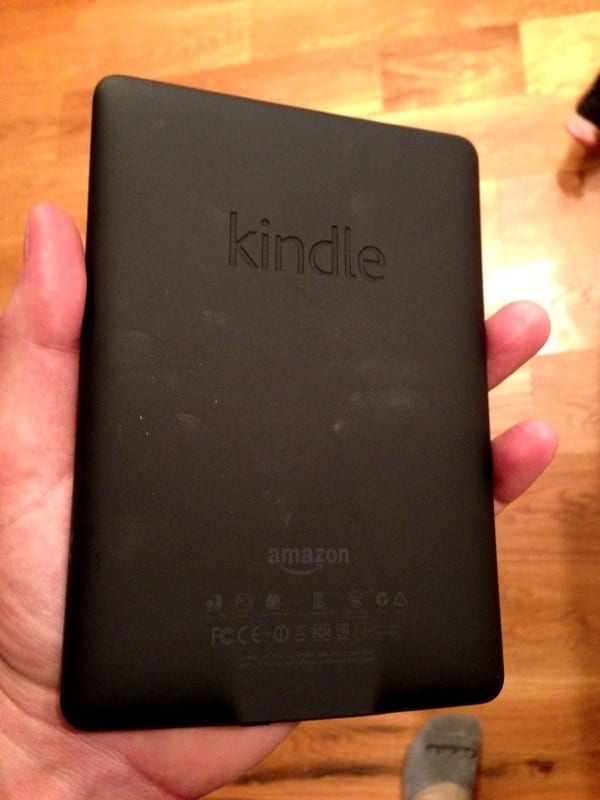 The back of the Kindle is a nice, firm, non-skid rubber – makes it very comfortable to hold onto.
The back of the Kindle is a nice, firm, non-skid rubber – makes it very comfortable to hold onto.
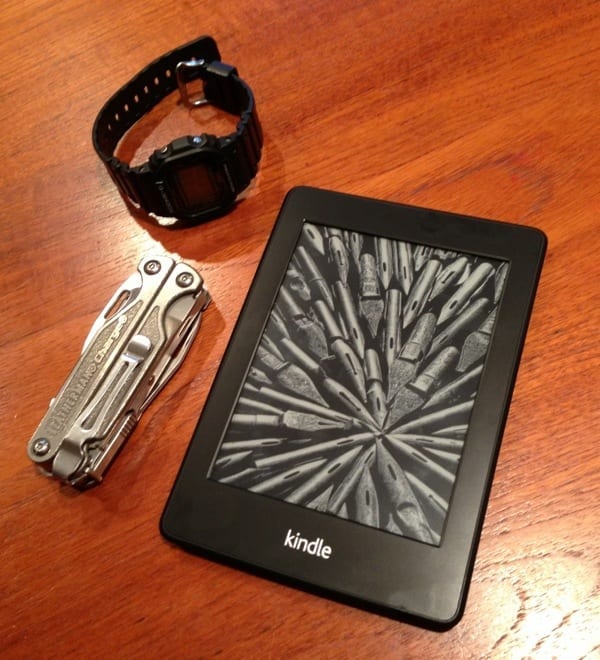 Comparative size, tiny, just 6″ tall
Comparative size, tiny, just 6″ tall
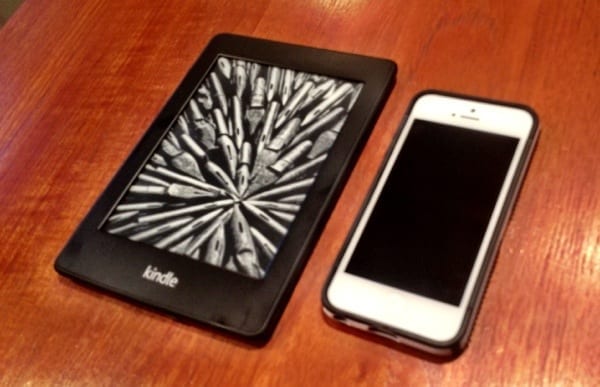 As thin as my iPhone 5 and not much larger – really it’s the perfect size.
As thin as my iPhone 5 and not much larger – really it’s the perfect size.
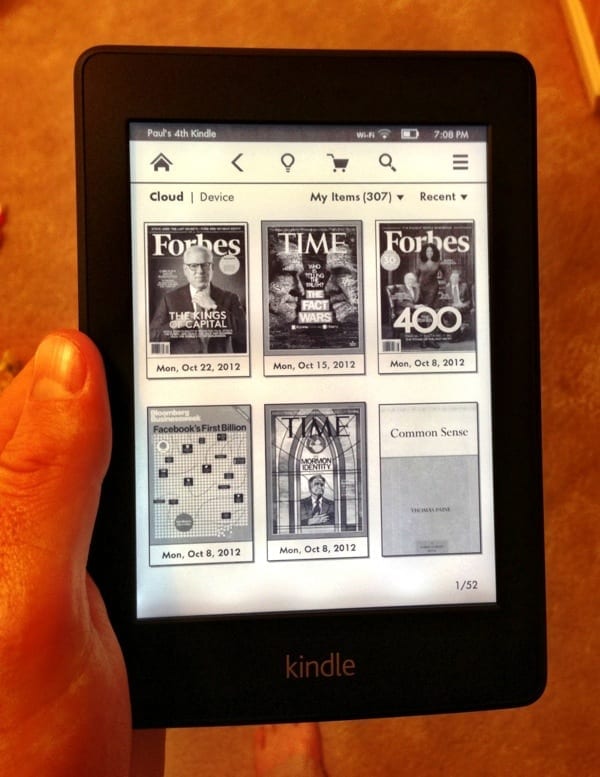 hmm… I didn’t realize I’d bought 307 books from Amazon over the years… This is the cover view showing some of the recent periodical magazine issues.
hmm… I didn’t realize I’d bought 307 books from Amazon over the years… This is the cover view showing some of the recent periodical magazine issues.
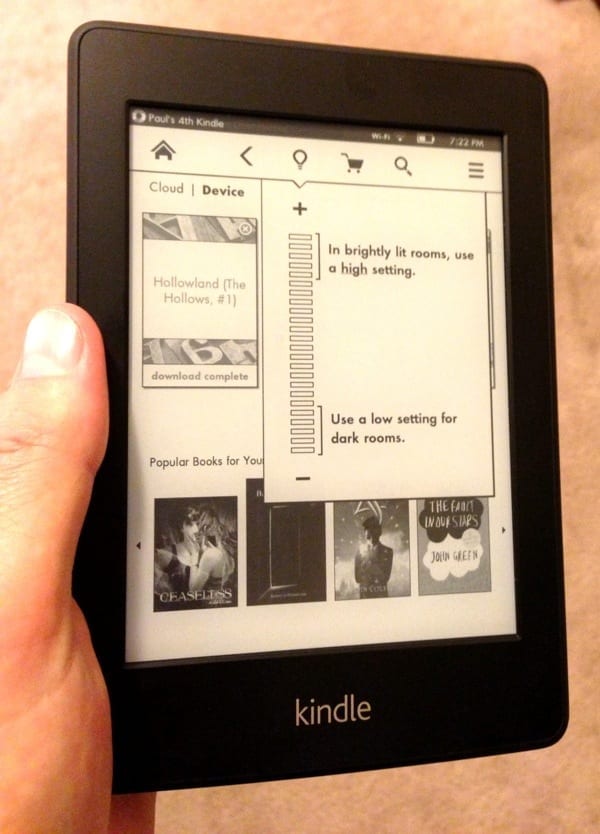 Demo time. Backlighting turned off in a normally lit room. Easy to control. Just tap the light bulb icon and drag the slider up and down.
Demo time. Backlighting turned off in a normally lit room. Easy to control. Just tap the light bulb icon and drag the slider up and down.
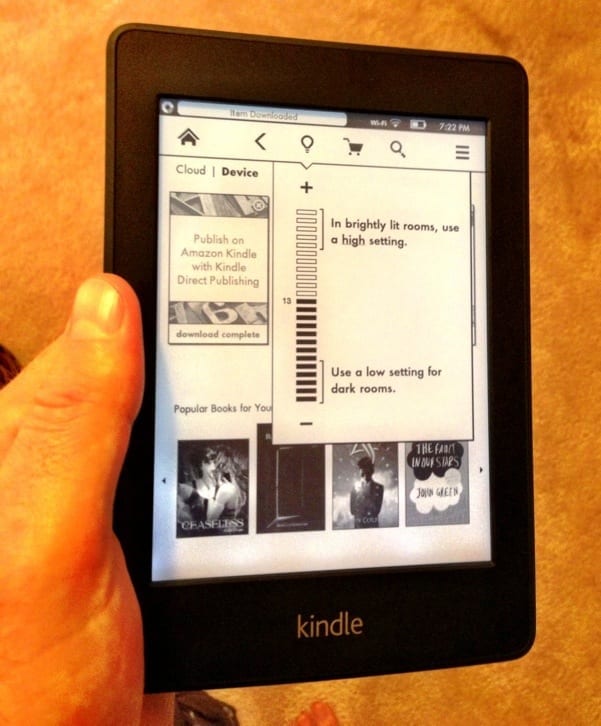 Backlighting 50% in a normally lit room.
Backlighting 50% in a normally lit room.
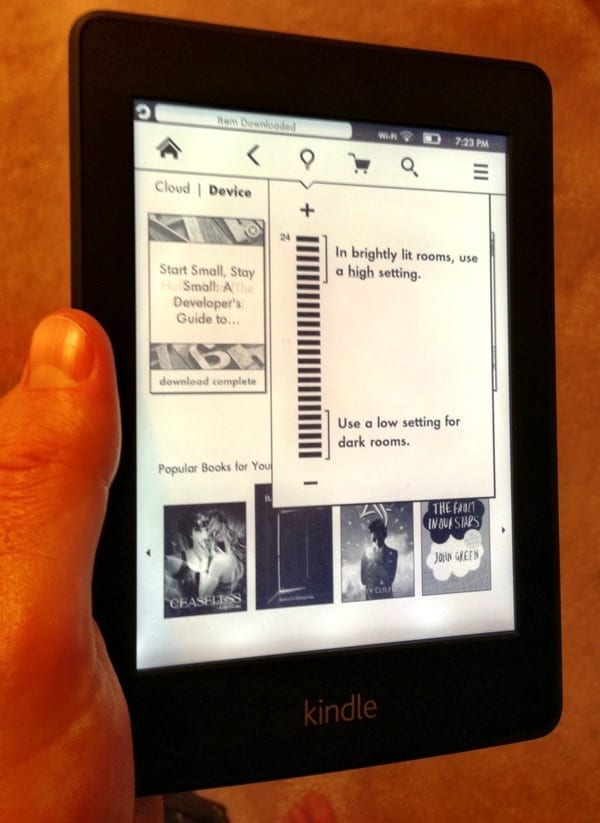 Backlighting 100% in a normally lit room – too bright!
Backlighting 100% in a normally lit room – too bright!
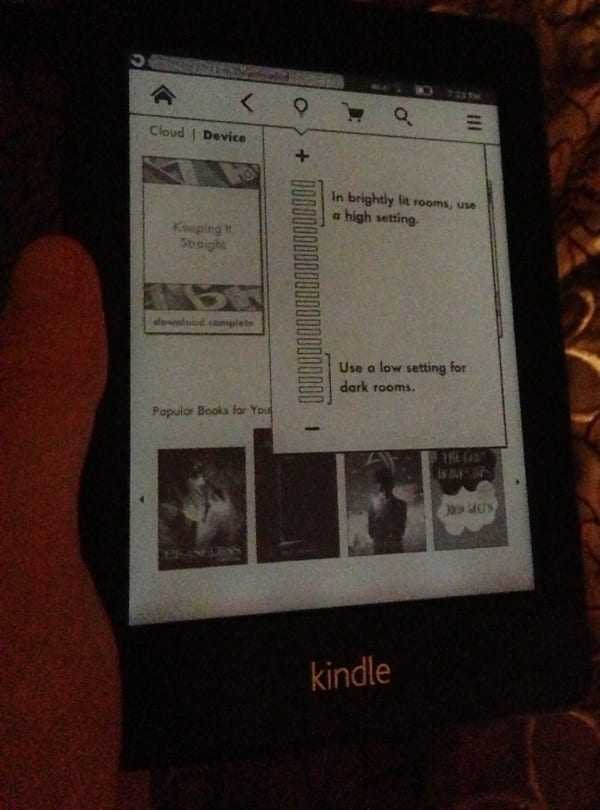 Backlighting off in a dark room with just one door open to the hallway. This would be like looking at a normal eInk kindle in very low lighting – really not readable. I think my iPhone5 camera’s low-light sensitivity helped the photo out some.
Backlighting off in a dark room with just one door open to the hallway. This would be like looking at a normal eInk kindle in very low lighting – really not readable. I think my iPhone5 camera’s low-light sensitivity helped the photo out some.
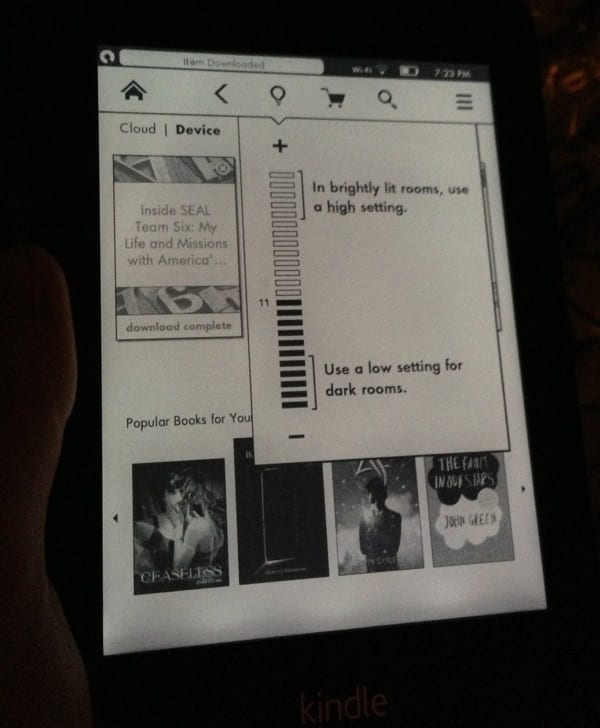 Backlighting 50% in a dark room. This is really quite readable. I read last night in bed for about an hour on the 11-13 setting. Just perfect.
Backlighting 50% in a dark room. This is really quite readable. I read last night in bed for about an hour on the 11-13 setting. Just perfect.
Kindle Paperwhite, 6″ High Resolution Display with Built-in Light, Wi-Fi